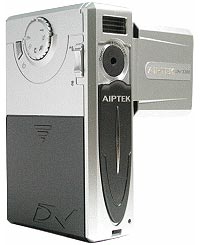- Joined
- Feb 29, 2004
- Messages
- 1,720
- Points
- 248
Hope i can get some help with my new digital camera
data on the camera itself
- 5-in-1 Solution: Digital Still Camera, Digital Camcorder, PC Camera,Voice Recorder, and MP3.
- 3 Mega-pixels CMOS sensor, supporting up to 4 Mega-pixel hardware resolution ( Still Image )
- Sliding Front Cover.
- 1.5" TFT LCD for preview and/or replay video.
- Internal 16MB Flash memory.
- Built-in SD slot. i have a 128Mb card in here.
- 4X digital zoom and Flash light for delivering vivid images.
the problem i,m having is when i use the flash the picture white's out IE any white in the picture bleeds over the surrounding area, does anyone if there is there any way of toning down the white balance, as there doesn't seem to be a setting on the camera.
i have contacted the manufacture but have not received a reply
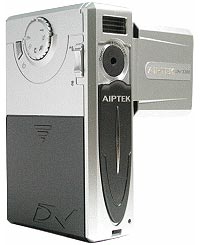
data on the camera itself
- 5-in-1 Solution: Digital Still Camera, Digital Camcorder, PC Camera,Voice Recorder, and MP3.
- 3 Mega-pixels CMOS sensor, supporting up to 4 Mega-pixel hardware resolution ( Still Image )
- Sliding Front Cover.
- 1.5" TFT LCD for preview and/or replay video.
- Internal 16MB Flash memory.
- Built-in SD slot. i have a 128Mb card in here.
- 4X digital zoom and Flash light for delivering vivid images.
the problem i,m having is when i use the flash the picture white's out IE any white in the picture bleeds over the surrounding area, does anyone if there is there any way of toning down the white balance, as there doesn't seem to be a setting on the camera.
i have contacted the manufacture but have not received a reply